Home Entertainment Blog Archive
Brought to you by your friendly, opinionated, Home Entertainment and Technology writer, Stephen DawsonHere I report, discuss, whinge or argue on matters related to high fidelity, home entertainment equipment and the discs and signals that feed them. Since this Blog is hand-coded (I like TextPad), there are no comments facilities. But feel free to email me at scdawson [at] hifi-writer.com. I will try to respond, either personally or by posting here emails I consider of interest. I shall assume that emails sent to me here can be freely posted by me unless you state otherwise.
This archive is for an uncertain period commencing Thursday, 23 October 2003
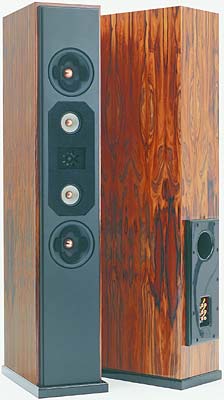 One problem with the picky hi fi person -- such as me -- is that one gets so damnably familiar with one's own equipment, and this in itself engenders a kind of dissatisfaction. Take my
VAF Research Signature I-93 loudspeakers, for example. I had found myself getting increasingly fussy over the last couple of months. I would hear little things in the music and think: Couldn't that subtle detail be just a little clearer? Is so-and-so's voice supposed to sound just like that? Why isn't there a bit more depth in the sound stage on that CD?
One problem with the picky hi fi person -- such as me -- is that one gets so damnably familiar with one's own equipment, and this in itself engenders a kind of dissatisfaction. Take my
VAF Research Signature I-93 loudspeakers, for example. I had found myself getting increasingly fussy over the last couple of months. I would hear little things in the music and think: Couldn't that subtle detail be just a little clearer? Is so-and-so's voice supposed to sound just like that? Why isn't there a bit more depth in the sound stage on that CD?
But unlike most picky hi fi people, I get to hear lots of other speakers, in familiar surroundings with familiar recordings. So, after having had the I-93s unplugged for a couple of weeks while reviewing lots of other speakers, last night I had all the others boxed up again and restored mine to their rightful place. Oh my gosh! Incredible tangible imaging. A sound stage that goes up and down, front to back, as well as side to side. Bass that goes down seemingly forever (revealing problems with rumble on some CDs!) Revelation of details that were lost behind a wall of opacity, or at best barely discernible, with every other speaker I reviewed.
Okay, all the others cost considerably less than my speakers. Still, whenever you get bored or dissatisfied with your equipment, see if you can rustle up a replacement for a couple of weeks. Try swapping with a hi fi friend. Then go back to your own equipment and pretty soon you'll hear how it really sounds.
Incidentally, out of all the speakers I reviewed for Best Buys, the ones that came the closest were the new upgraded versions of the Aurora 3 floorstanding speakers, from Sydney firm Orpheus Audio (the new revised speakers aren't up at the site yet).
What is it about this time of year? Everyone wants articles all at once. Well the great rush appears to have paused for the moment. The morning before last (ie. 3am) I finished my batch of reviews for the most recent Best Buys. It was the biggest number ever by me: 25 reviews, 25,000 words. Varied stuff: eleven sets of surround speakers (one with a digital decoder), two DVD players, three projectors, three home theatre receivers, two TVs (one rear projection), two stereo speakers, one projection screen, one remote control.
 I've got some pieces to do for Sound and Image and Geare by Friday next week, including the regular five-way comparison. This time I'm doing high end receivers. This is an auspicious time for this because it'll include Yamaha's new $AUS11,999 RX-Z9. Seven x 170 watts, full video conversion from composite, S-Video and component video to each other using Faroudja DCDi electronics, 100MHz video bandwidth to support high definition video switching, and DSP processing (96kHz/24 bit) available for the multichannel analogue inputs. This likely means that the receiver can do bass management and time alignment on these inputs, overcoming the problems with many DVD Audio and SACD players. I'm assured, though, that there is also a bypass for these inputs so SACD purists can rest assured that their precious
DSD does not have to be converted to PCM.
I've got some pieces to do for Sound and Image and Geare by Friday next week, including the regular five-way comparison. This time I'm doing high end receivers. This is an auspicious time for this because it'll include Yamaha's new $AUS11,999 RX-Z9. Seven x 170 watts, full video conversion from composite, S-Video and component video to each other using Faroudja DCDi electronics, 100MHz video bandwidth to support high definition video switching, and DSP processing (96kHz/24 bit) available for the multichannel analogue inputs. This likely means that the receiver can do bass management and time alignment on these inputs, overcoming the problems with many DVD Audio and SACD players. I'm assured, though, that there is also a bypass for these inputs so SACD purists can rest assured that their precious
DSD does not have to be converted to PCM.
For a change of pace, I've decided to stick a photo of the back of this unit here. Ever so much more interesting than the front. Note all the component video inputs on the left: six of them instead of the regular two. One irritation: all three of the digital audio outputs are optical. I run a digital audio feed from my Marantz SR18 to my computer via two sides of the room, so the cable length is about 15 metres. Coaxial is by far the most economical (and, probably, reliable) way of doing this. I wish Yamaha would provide at least one coaxial digital output. (The sharp-eyed will notice that there is one on this unit, but this is for Zone 2. Chances are you can hijack this but you shouldn't have to.)
 THX Optimizer makes onto good Region 4 DVDs -
Wednesday, 12 November 2003, 11:03 pm
THX Optimizer makes onto good Region 4 DVDs -
Wednesday, 12 November 2003, 11:03 pm
The THX Optimizer is on the newly released Region 4 DVDs of the Indiana Jones trilogy. At last, movies worth owning, which also allow you to adjust your video display device for optimal picture, and your home theatre audio system for optimum sound quality.
Other DVDs carrying it are Star Wars Episodes 1 and 2, and Pearl Harbor.
Taiwanese computer peripheral maker BenQ (formerly Acer Multimedia) has been seeking to get more into home entertainment equipment. Now it says that it will be offering a true high definition (1,920 by 1,080 pixel) LCD panel in 2004, priced at 299,000 in Taiwanese dollars. This works out to less than $AUD13,000. This is promising.
The main drawback of LCD panels, aside from their early pricing, is their relatively low contrast ratio. They just don't do blacks as well as I'd like. Still, this ought to improve. The colour rendition, speed and viewing angle has improved amazingly lately, so I expect they'll work on black levels as well.
I've just been rounding off a 4,500 word piece for The Bulletin magazine on home theatre, which includes a section on the suitability of games machines for DVD playback. I got ahold of an XBox and a PlayStation2 to check these out. Irritatingly, they only come with a composite video connection as standard. Both support S-Video with the purchase of an optional cable, and the PS2 can do component video with a different optional cable.
For the XBox I had to talk to someone to find out about the cable because the XBox website is quite useless. Imagine having a product page for an expansion cable, yet not mention that the product also provides an optical digital ouput! Clearly, for proper DVD playback you need this since there's no digital audio output on the XBox itself.
So, last night about 11pm I rang the XBox support number to find out some more details. The machine tells me that support is only available between 7am and 9pm. Fair enough. I rang back this morning and spoke to a lady with a US accent and she kindly provided the information I needed. US accents are not entirely uncommon here in Australia, but her accent sounded quite unblurred by exposure to Australia. So I asked where she was located physically. In the US it seems.
Why, then, since America sleeps while we are awake, and vice versa, do they not provide 24 hour support? It turns out that the support staff are dedicated to particular parts of the world, in her case Australia and New Zealand.
 I'm presently working on a review of the InFocus ScreenPlay 5700 projector -- a widescreen model aimed squarely at the PAL market since it uses Texas Instruments' 1,024 by 576 pixel 'Matterhorn'
DMD -- for Best Buys. And nice as it seems to be, I've run into a problem. My expensive
DVI cable doesn't fit! You see, I also have the new Marantz DV-8400 everything player which has a DVI output with
HDCP support. Unlike many, the ScreenPlay 5700 has HDCP support on its 'DVI' input. The problem is that it is not a DVI input as such, but a VESA M1 input (InFocus' name for this is M1-DA).
I'm presently working on a review of the InFocus ScreenPlay 5700 projector -- a widescreen model aimed squarely at the PAL market since it uses Texas Instruments' 1,024 by 576 pixel 'Matterhorn'
DMD -- for Best Buys. And nice as it seems to be, I've run into a problem. My expensive
DVI cable doesn't fit! You see, I also have the new Marantz DV-8400 everything player which has a DVI output with
HDCP support. Unlike many, the ScreenPlay 5700 has HDCP support on its 'DVI' input. The problem is that it is not a DVI input as such, but a VESA M1 input (InFocus' name for this is M1-DA).
What's the difference?
DVI (for Digital Video Interface) is fairly versatile. The type you are likely to see is that actually on the Marantz DVD player. Note that it is labelled 'DVI-D Out (HDCP)'. What that means is that this socket is for output only, that it provides a digital signal only (the 'D' on the end stands for Digital) and that it uses the HDCP standard to encrypt the output to resist casual digital copying. Notice also the lonely horizontal slot on the right. This is a marker of a digital only connector.
 But the DVI socket can also be implemented as DVI-I, which stands for Digital Video Interface - Integrated. A DVI-I socket can be fed with either a DVI-D (Digital) signal or a DVI-A (Analogue) signal. See the next picture. This is of the DVI socket on an NEC WT600 projector. The giveaway here is that instead of that lonely horizontal slot it has a cross, surrounded by four more pin holes. These four holes accept an analogue signal. This is really just a convenience to provide an additional computer input socket. Note that a DVI-D plug can be connected to a DVI-I socket and it works just fine. As it happens, the NEC projector does not support HDCP so the Marantz DVD player would not deliver a usable digital video signal.
But the DVI socket can also be implemented as DVI-I, which stands for Digital Video Interface - Integrated. A DVI-I socket can be fed with either a DVI-D (Digital) signal or a DVI-A (Analogue) signal. See the next picture. This is of the DVI socket on an NEC WT600 projector. The giveaway here is that instead of that lonely horizontal slot it has a cross, surrounded by four more pin holes. These four holes accept an analogue signal. This is really just a convenience to provide an additional computer input socket. Note that a DVI-D plug can be connected to a DVI-I socket and it works just fine. As it happens, the NEC projector does not support HDCP so the Marantz DVD player would not deliver a usable digital video signal.
Now it seems that the DVI standards specify all manner of electrical stuff, but are a bit open with regard to the physical connections. InFocus got in early in the specification game and prompted VESA (Video Electronics Standards Association) to promulgate a different standard plug and socket for this purpose. This is called 'M1'. See the third picture, which shows the socket on the aforementioned ScreenPlay projector. While it looks fairly similar to a DVI-I socket, it is substantially different. The M1 is a 30 + 4 pin connector, compared to 24 + 4 for DVI-I. It apparently provides power for line boosters, a USB connection and full plug and play compatibility, unlike DVI. This is all nice. InFocus says that M1 is only used as an input, so the connection is always DVI output to M1 input. Also, physically, the DVI and M1 sockets are incompatible. The M1 socket is 27.6mm long while the DVI socket is only 24.9mm long. Both are around 7.6mm wide. (My measurements.)
 I can see how these additional features of M1 could be useful. Except that there's one huge problem: getting a DVI to M1 cable! I bought a DVI-D to DVI-D cable a few weeks ago (nearly $AUS50). To get it, I had to go to shop that specialises in computer cables. There I had a choice of, well, just one length.
I can see how these additional features of M1 could be useful. Except that there's one huge problem: getting a DVI to M1 cable! I bought a DVI-D to DVI-D cable a few weeks ago (nearly $AUS50). To get it, I had to go to shop that specialises in computer cables. There I had a choice of, well, just one length.
Believe me, they did not have a DVI to M1 cable. Who does? InFocus has one, if you're prepared to page through the list of 130 different cables it offers! This is a ten metre job and costs $US59.
I think InFocus had better re-consider. At least for it's home theatre oriented projectors, it should offer them with standard DVI-I or DVI-D inputs, not M1.
UPDATE (Tuesday, 11 November 2003, 11:03 am): The Australian distributor of ScreenPlay projectors, International Dynamics, tells me that they have the DVI-D to M1 lead available, in stock, for $AUS99. They'll send one up so I'll be able to see how it works.
On reflection, I may have been a bit harsh on ScreenPlay. While I think there'd be more flexibility in cable selections if one could use DVI to DVI, the ready availability of their lead resolves much of the problem. If you're buying an ScreenPlay projector with an M1 input, may I suggest you add the lead as part of your purchase. You may not need it yet but it'd be nice to have when you upgrade your DVD player. Chances are that within two or three years DVI outputs will migrate from being available only on high-end players, to mid-range players, to budget models, just as progressive scan output has largely spread throughout the range.
Francisco from Portugal writes:
I'm trying to do a project for a rehearsal studio for my band, and so I'm studying acoustics. I'm trying to determine the sound level in dB that we will have inside the studio.Unfortunately there is no easy answer to this question. The rating of a guitar amplifier is almost certainly the maximum electrical output it is capable of producing. But in the guitar world, 'amplifier' means amplifier and speaker/s. And it is the efficiency of the speaker at converting electrical energy into acoustic energy that largely determines the volume level.So I'd like to know if there is a way to convert an output power, for example of a guitar amplifier with 100 W (average signal), to decibels (dB).
 In hi-fi we talk of speaker sensitivity, which is the sound pressure level in decibels the speaker will produce at a distance of one metre when a 2.83 volt signal (equivalent to one watt of power into eight ohms) is applied. This averages around 89dBSPL, but is commonly somewhere between 79 and 99dBSPL. If the speaker impedance is eight ohms, and if the amplifier will deliver 50 watts, we can calculate a maximum output level of 106dBSPL at one metre for an average (89dBSPL) speaker. [Level equals the 89dBSPL for one watt, plus the ratio in decibels of 50:1, equals 10 * log(50).]
In hi-fi we talk of speaker sensitivity, which is the sound pressure level in decibels the speaker will produce at a distance of one metre when a 2.83 volt signal (equivalent to one watt of power into eight ohms) is applied. This averages around 89dBSPL, but is commonly somewhere between 79 and 99dBSPL. If the speaker impedance is eight ohms, and if the amplifier will deliver 50 watts, we can calculate a maximum output level of 106dBSPL at one metre for an average (89dBSPL) speaker. [Level equals the 89dBSPL for one watt, plus the ratio in decibels of 50:1, equals 10 * log(50).]
Since the efficiency of the speaker built into a guitar amplifier is not known, we cannot calculate this in a conventional way.
In any case, the actual volume level is complicated by the environment in which the speaker is operating, since a more reverberant room will keep the acoustic energy in play for a longer period than a dull room.
The best way to deal with the problem would be to take an inexpensive Sound Pressure Level meter (I use an analogue one from what is known in Australia as Tandy and in the United States as Radio Shack -- I imagine there's a similar type of shop in Portugal), don some ear protection, and play the guitar loud. Turn it up until it starts distorting beyond what you think it should (a large part of the character of an electric guitar is the distortion produced in the speaker/amp combination) with the meter switched on and set to a 'Fast' response. This won't accurately show the peaks (the meter won't respond quickly enough) but it ought to give you a rough idea of the average level.
In the midst of doing all those display reviews, I borrowed a DGTEC DG-5000i set top box. As I suspected, both ABC and SBS are now broadcasting their 20 hours per week of high definition digital. According to the Digital Broadcasting Association, ABC's HD content is upconverted from standard definition to 1080i, and SBS' from SD to 576p. I object to this. SD carried in HD format is still SD. It's like saying that an MP3 file is PCM because your player converts it to PCM before sending it to a home theatre receiver. Upconverting cannot restore that which was not captured in the first place.
I rang up ABC about their offerings because I noticed on Sunday night its religious show Compass seemed to of noticably higher quality on the HD channel than on the SD channel. They couldn't say about Compass, but they identified a number of shows that they say are full HD: MDA, 4 Corners, Fat Cow Hotel and Dimensions. I'll try to compare these as they come up.
In Monday's typically elegant Bleat, James Lileks analyses the musical and animation content of Disney's Fantasia, with a particular emphasis on Modest Mussorgsky's Night on Bald Mountain. To be honest, I'm not especially familiar with the movie (the DVD version of which, I'm told by my brother, has been made politically correct by cropping out some of the characters), but regardless of any other merits, it deserves to be honoured because the music was conducted by Leopold Stokowski. Between conducting orchestras (principally the Philadelphia Orchestra), Stokowski did the world a great service by transcribing for orchestra a number of Bach's keyboard works, most especially the Passacaglia and Fugue in C-minor, BWV582 (MIDI file).
I am very, very sorry to those who have been visiting here the last ten days to find, well, nothing new. There is a reason for it.
For the past few weeks I've been executing subroutine [bulk_reviews]. This time around it's 23 reviews for Australia's Best Buys Home Theatre, which amounts to around 24,000 words. So I'm half way through that when my program goes recursive and re-executives subroutine [bulk_reviews]. This time it's for a widescreen display comparison for 'Livewire' in The Age newspaper (it'll appear on 30 October for those interested). Sixteen reviews. Ouch! Yesterday that level of the subroutine finally wound to an end, all 16 reviews submitted along with a short piece on alternative display technologies.
I pause here briefly to thank Samsung for promising two units for this review, then failing to deliver and, further, failing to return my increasingly desperate phonebank messages including one on deadline day. No doubt there was a good reason. I would like to thank LG for pitching in with an LCD TV, and Duratone Hi Fi for allowing me to do an in-store review of a Metz Spectral 82, at the last moment to replace the missing products.
Anyway, now I'm back on Best Buys, I at least have some time to breathe.
While doing all those display devices, I took the opportunity to check them to see whether they'd cope with various high definition signals from a DGTEC DG-5000i digital receiver. This has a convenient button on the remote to change the output signal, cycling between 576i (PAL), 576p, 720p and 1080i. Several of the devices would display all of these except for 720p. Which reminded me of something. 1080i is seen by some to be the most demanding signal standard, and it is because of the 1920 pixel horizontal resolution. But the horizontal scan frequency of both 576p and 720p is actually higher than 1080i, since the latter is interlaced and the others are progressive.
Here are the scan frequencies and total amount of uncompressed data required to be accepted by a display device. Note that these are for a PAL-based country like Australia which uses 50 hertz. For the US equivalents, multiply the scan frequencies and Megabits per second columns by 6/5.
| Name | Horizontal
Frequency (Hz) | Horizontal
Resolution (pixels) | Megabits per
second (approx) |
|---|---|---|---|
| 576p | 31,250 | 1,024 | 32 |
| 720p | 37,500 | 1,280 | 48 |
| 1080i | 28,125 | 1,920 | 54 |
Now even though 1080i clearly delivers more data than the other two, 576p and 720p are actually harder to handle for most display devices than 1080i. The reason is that the total amount of data per second is reflected in the bandwidth (1080i implies a bandwidth requirement of somewhat more than 100MHz!!!) But a bandwidth wider than the display device can use does not stop the display of the signal. It simply filters out the frequencies higher than its limits allow, shedding resolution.
For the picture to be displayed at all, though, the display device must be able to lock onto the horizontal scan frequency, otherwise it doesn't know where to begin each scan line. That's apparently why some of the devices (read the reviews if you want to know which ones) could display both 576p and 1080i, but not 720p. Somewhere between 31.25kHz and 37.5kHz their lock-on ability was exceeded.
But there's an alternative explanation. These devices might, in fact, be capable of handling 720p at a 60 hertz frame rate (scan frequency: 45kHz). One of the devices was clearly designed for 60, not 50, hertz. The LG 15 inch LCD TV displayed 576p, but overscanned maybe 10% of the picture off the bottom of the screen. And it displayed 720p, but squeezed the picture into the left three-quarters of the screen. That suggests to me it was interpreting these 50 hertz signals as 60 hertz. It would not display 1080i/50 hertz at all.