Home Entertainment Blog Archive
Brought to you by your friendly, opinionated, Home Entertainment and Technology writer, Stephen DawsonHere I report, discuss, whinge or argue on matters related to high fidelity, home entertainment equipment and the discs and signals that feed them. Since this Blog is hand-coded (I like TextPad), there are no comments facilities. But feel free to email me at scdawson [at] hifi-writer.com. I will try to respond, either personally or by posting here emails I consider of interest. I shall assume that emails sent to me here can be freely posted by me unless you state otherwise.
This archive is for an uncertain period commencing Thursday, 22 November 2007
So far as I am aware, there is no convenient book that fully describes all the range of issues regarding picture quality that I, for one, need to know. So what I have learnt has resulted from a painful process of reading spottily, examining actual products, thinking about what I see, applying different settings on different equipment and comparing the results, and trying to relate all this practical experience to what I know so far.
The problem is that without an authoritative source, there is a possibility that my understanding is quite askew. This is particularly a worry in view of the fact that I am myself by now regarded as somewhat of an authority on these matters. If I am wrong, then I may be misleading others.
So it is very gratifying when a truly authoritative voice lends its support, as in the case of my Blog entry Can't fix what's too broke below.
Yesterday I received an email from Craig Mecak, who is in charge of Broadcast Quality Control for Australia's Channel Nine TV network. He was commenting on that post and, at my request, he today kindly gave me permission to reproduce his email:
I read with interest your blog on the above.I find it difficult to comprehend why such an artistic choice would be made in any circumstances, and especially for a cooking show. Yes, I can see that the film cadence -- 25 full frames per second, rather than the usual 50 half-frames (ie. fields) per secondAs someone who works in the TV industry in a technical role (TCN 9 Sydney), I can totally sympathise with what you discovered.
The simple answer is that it is artistic intent.
I have fought, and will continue to fight wherever possible, the stupid practice of 'field-drop' techniques to give a 50Hz interlaced-video originated picture a 'fake' 25Hz 'film look'.
As you discovered, a fake 2:2 cadence is created simply by deleting one of the original fields in a video image, and repeating the one before, in order to give the video a film-like judder, but of course half the vertical resolution is lost in the process.
Film doesn't have this problem, as the two distinct fields are sourced from the one frame of film in the first place, and when they are weaved back together, full 576 line resolution is maintained.
PS, the same goes for HD. Some people have made 1080i sourced images 540p then back up to 1080i, deleting one of the fields in the process, introducing not only 2:2 judder but also lost vertical resolution.
I have always encouraged producers of programmes, that if they want that effect, to plan ahead and shoot at the required frame rate at time of acquisition, not a post-effect that ruins quality.
ie Shoot at 24p (or 25p) at full vertical resolution at time of capture (576 or 1080) if the motion judder is the effect required. Otherwise, stick with smooth high frame rates of 50 or 60Hz capture.
 of interlaced TV -- may present an attractive result in some cases. And, indeed, the obvious way to achieve this would be to use film, or a 576p25 video camera.
of interlaced TV -- may present an attractive result in some cases. And, indeed, the obvious way to achieve this would be to use film, or a 576p25 video camera.
But the idea of 'field-drop' truly is insane! It absolutely guarantees jaggies -- especially in cooking shows where there are a lot of hard sharp edges, such as pots and pans and knives. Furthermore, there is no way these jaggies can be corrected by the display equipment.
At the very least, I would have thought that if 'field-drop' was being practiced, then a slightly more advanced approach could have been adopted. Instead of each horizontal line being repeated, then new horizontal lines could be interpolated from the ones above and below them. This is precisely what modern consumer level technology does when deinterlacing 576i material. To avoid jaggies as each field is presented in sequence, new intermediate lines are interpolated and in most cases this turns what would be jagged diagonal lines into smooth ones. One example of this kind of circuitry is Faroudja DCDi, which is inexpensive enough to be incorporated into a wide range of consumer equipment.
(Decent deinterlacers do more than this of course, including adapting for motion so that for static parts of the picture the relevant parts of the fields are woven in a film-like manner to yield maximum detail.)
In case you think I'm exaggerating the picture degradation from this kind of drop field technique, I present a detail here which I grabbed from today's broadcast of the first day of the second cricket test match between Australia and India. That's Andrew Symonds facing the bowling. Each of the original details were 100 pixels wide and 200 pixels tall, of the 1,024 by 576 pixels of the full screen. On the left I have left this in all its original interlaced glory, showing horizontal combing lines due to movement between the two fields. For the centre part, I have deinterlaced the picture in Photoshop, but used a simple field-drop technique. On the right the second field was also dropped, but instead I applied interpolation to generate new lines to fill in the spaces.
You will see that Symonds' bat is very jagged in the left and centre sections, but far less so at the right. Interestingly, his back is more jagged in the centre drop-field section than it is on the left, interlaced, section, and far more so than the right section. The reason is that his back was hardly moving in the original, so there is very little combing. Dropping fields introduces a step pattern that wasn't previously there.
More than this, though, the overall coherence of the centre picture is far greater than the left, with more detail being apparent and far greater realism. This may not be apparent immediately, but if you download this graphic and zoom in on it with a preview program, it will be obvious.
Incidentally, I seem to remember being puzzled by odd jaggies in 'Top Gear' in some scenes. I suspect that this also applies a naive 'field-drop' technique, at least part of the time.
In today's email Craig says:
I have often rejected programmes that use the field-drop effect, most from the UK, but as you can imagine, it's difficult for the producers to go back and re-edit a programme just because Australia doesn't like that particular creative effect.While I'm critical from time to time of the quality emanating from our TV stations, I must say its great to see people like Craig hard at work trying to make it better.I re-wrote our tech specs for programme delivery to discourage the practice, and can only really hope that they take note.
 UPDATE (Wednesday, 2 January 2008, 9:56 pm): Wow, that was dumb! I used the cricket graphic above to illustrate my point simply because I happened to be examining it for other reasons. But first I must emphasise that the cricket broadcast is not subject to any silly field-drop techniques. It is sourced from video cameras, so it is interlaced, and consequently good display quality can be problematic. But it is not artificially made worse.
UPDATE (Wednesday, 2 January 2008, 9:56 pm): Wow, that was dumb! I used the cricket graphic above to illustrate my point simply because I happened to be examining it for other reasons. But first I must emphasise that the cricket broadcast is not subject to any silly field-drop techniques. It is sourced from video cameras, so it is interlaced, and consequently good display quality can be problematic. But it is not artificially made worse.
Second, I should have used the same Jamie clip to illustrate the point. And that's what I have done here. On the left is Jamie, captured from the same frame, without any additional processing other that cropping and further JPEG compression. The one on the right is the same graphic, but deinterlaced in Photoshop using the 'interpolation' technique.
Points of interest: Jamie's face is clearly easier on the eye in the interpolated version, especially around the mouth and nose. Most of the jaggies are either eliminated or significantly reduced. The exception (with only a slight reduction) is the wire basket at the foot of the images. Near-horizontal diagonals are the hardest to smooth out. In fact, examination of near-horizontal diagonals is a common technique for assessing deinterlacing quality.
The downside is that the overall picture seems just a touch softer in the interpolated version, but this is a small tradeoff in my opinion.
I've just been writing my reviews of HD DVDs and Blu-ray discs for Sound and Image magazine. I did a long one on the newly released The Bourne Ultimatum, which is on HD DVD, so I didn't have much space for the other HD DVD. I figured Shrek the Third would fit the bill, since there didn't seem to be all that many special extras.
Silly me, there are.
One of the more interesting are the Web-enabled features. All real HD DVD players come with an Ethernet port so that you can plug the player into your home computer network and access the Internet. The Bourne Ultimatum has quite a few such features, including the ability to download a number of trailers for other movies. These are presented in decent quality VC1 format, at what looks like 720 by 480 resolution.
Shrek 3's Web-enabled features are fewer, and far more compact. Apparently 'Donkey's Digital Coloring Book' is forthcoming, but in the meantime you can download a trivia track (with 300 items) and 'bios' on the movie characters. What do they look like? That's the purpose of this post. First we have the selection screen for the 'biographies'. Unlike Ultimatum, you don't have to log into the Web with a password and user ID to get at this. The following screen would have shown 'Download' rather than 'Play' and 'Delete' if I had take the photo before I downloaded the data. The 'Delete' option is necessary because all such features involve downloading data into the 'Persistent Storage' of your HD DVD player. This, for current models, is 128MB, so it may be necessary to delete some of its contents to make room for new material. These screens kindly show you how much space will be used for the feature.
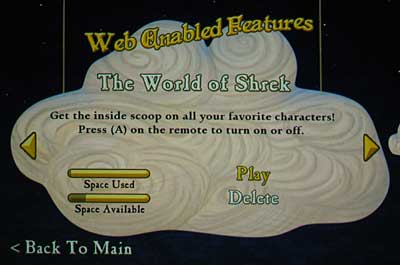
And here is one example of the bios in action.
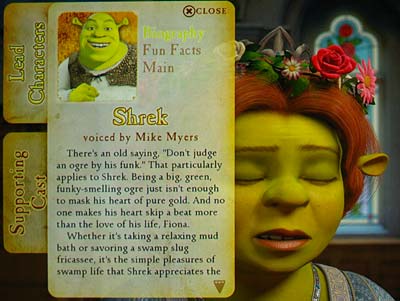
Note, you can navigate this panel, choosing different items about each of the characters and, of course, choose the characters themselves, while the movie continues to play in the background.
Here is the selection screen for the trivia track.
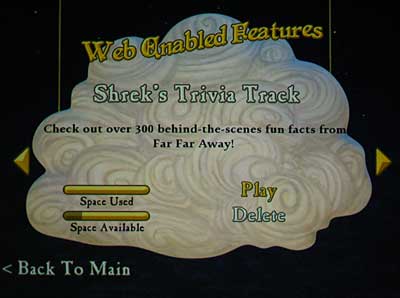
And here is an example of one of the 300-odd track items.
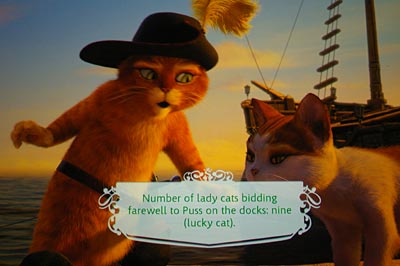
I suppose the question is: why wasn't this stuff just put on the disc in the first place? Room shouldn't have been a problem, since they only use a tiny proportion of the player's 128MB of persistent storage, so squeezing them onto a 30GB dual layer HD DVD should have been easy. Could it be that they just weren't ready at the time the disc was released (such as the Donkey game)? Or perhaps they were left off intentionally to encourage use of the Web-enabled feature.
At the moment, this is clearly an advantage of HD DVD over Blu-ray. Even the 'Final Standard Profile' for Blu-ray (most players released until now only comply with the 'Grace Period' profile, which lacks even persistent storage) does not require Internet capability.
For this, the BD-Live (or Profile 2) standard is required. If and when we will see such a thing seems to be unknown. Nor can I find if this standard will become mandatory, or simply be a 'Rolls Royce' version for high end players. If the latter, it's difficult to see many Blu-ray disc producers including Internet content since this essentially demands a mass base to make worthwhile.
HD DVD, however, already has this and has had it from the start!
 A few days ago I installed a new true HD projector, the
Mitsubishi HC6000, and had a look at some HD DVDs. Great stuff. That evening I flicked on the HDTV receiver and the station happened to be Southern Cross Ten (the standard definition version), which was showing yet another Jamie Oliver cooking show.
A few days ago I installed a new true HD projector, the
Mitsubishi HC6000, and had a look at some HD DVDs. Great stuff. That evening I flicked on the HDTV receiver and the station happened to be Southern Cross Ten (the standard definition version), which was showing yet another Jamie Oliver cooking show.
The picture quality was absolutely appalling. Since the Beyonwiz DP-P1 HDTV PVR will only output over HDMI at 576p or higher, and since it has lousy deinterlacing of SDTV (like all current HDTV receivers), I run it through a DVDO iScan VP50Pro video processor, which has a brilliant PreP feature. This reverses the source's deinterlacing, turning the video back into its original interlaced format, and then performs the deinterlacing anew with its much higher quality processing. In this case I had the unit set to upscale the image as well to the 1080p native resolution of the Mitsubishi projector.
But still the picture quality was a shocker. I fiddled with the various deinterlacing options on the VP50Pro, but nothing helped. So I recorded five minutes of the show and downloaded it to my computer for a closer look.
The reason for the awful picture soon became clear -- the video was only in half vertical resolution. That is, instead of showing 576 pixels vertically, it was only 288! Actually, it was truly showing 576, but only because each of the 288 horizontal lines of actual picture information was vertically repeated. How did this come about? Lousy video recording at the source? Some weird picture processing? Maybe even an insane artistic choice? I certainly don't know.
To confirm, see the accompanying portion of a screen shot. No editing here, other than cropping for size, and JPEG recompression to make it a reasonably compact size. See the jaggies on Jamie's shoulder, on the bottom of his beanie. See the wire basket in particular. Download a copy of this picture and zoom in on it with any graphics program and you will see that each horizontal line is a nearly perfectly duplicated in the one above or below it. (Only nearly, because the original MPEG2 compression and my JPEG recompression will have introduced some slight changes.)
No video processor can fix this kind of crappy imaging.
UPDATE (Wednesday, 2 January 2008, 8:24 pm): Above I said:
How did this come about? Lousy video recording at the source? Some weird picture processing? Maybe even an insane artistic choice?It turns out that the last one is the correct answer. See Insane artistic choices above for more.
A reader, Michael, has emailed me about a previous post. He says:
Another interesting post there. The Dolby email was quite interesting.Actually, I was talking about sending multichannel PCM down the HDMI cable. But you can also do it that way. Most players have 5.1 or 7.1 channel analogue outputs, so you can plug them into the multichannel analogue inputs of your home theatre receiver. The Toshiba HD-E1 HD DVD player seems to be the only exception at the moment. It offers only two channel analogue output.I have older AVR without HDMI, so I have an interest in the ability of my receiver (RX-V757) to keep up with the new HD standards.
I was just wondering, when you talk about
let the player do the decoding, and send the six or eight channels in PCM format to the receiverAre these analogue outputs on the player which then plug into the multi-channel inputs on the back of receivers?
So how can you receive multichannel audio from one of these players? There are four different ways.
First, if it has multichannel analogue outputs, you can use these. However, this is subject to the appropriate decoders being built into the player. If a player has no decoder for, say, DTS-HD then it will extract from this a regular DTS bitstream and decode that instead.
Second, you can use the regular optical or coaxial digital audio connection. In this case, the signal that will be fed to your receiver will be the Dolby Digital or DTS core, as appropriate, of the Dolby TrueHD, Dolby Digital Plus, DTS-HD Master Audio or DTS-HD High Resolution format, if any, on the disc. Although not necessarily. Toshiba players routinely convert Dolby Digital Plus to standard, high bitrate (1,536kbps) DTS for the digital connection. The reason for that is that Dolby Digital Plus is a mandatory standard for all HD DVD players, whereas it is optional for Blu-ray players. For this reason Blu-ray organises its DD+ bitstream into two parts. There is a regular Dolby Digital core (usually at 640kbps rather than DVD's maximum of 448kbps), plus additional information which allows the full benefits of DD+ to be realised, if the player has a suitable decoder. Dolby TrueHD bitstreams on Blu-ray must have a regular Dolby Digital bitstream associated with them.
But since all HD DVD players can decode DD+ bitstreams (these are very common on HD DVDs), they consist of one cohesive bistream which cannot be divided up. So in order to send it down a standard digital connection, the sound must be decoded by the player and then re-encoded in a compatible format. The choices are two channel PCM, multichannel Dolby Digital or multichannel DTS. Toshiba appears to have decided, wisely, that people won't want stereo when they could have multichannel, and that DTS probably offers slightly higher quality than Dolby Digital.
Third, if you have HDMI inputs on your receiver which the receiver actually uses (ie. it doesn't simply act as a switchbox, but can read the audio) the player can decode the signal to multichannel PCM. I have checked a number of Blu-ray players and they do indeed do this, all the way up to 7.1 channels (except the Sharp BD-HP20X, which drops back to two channels if the signal has a 96kHz sampling rate and is encoded in 7.1 channel Dolby TrueHD -- however it does decode to 7.1 channel PCM in normal 48kHz tracks). Toshiba HD DVD players max out at 5.1 channels for decoding to PCM.
Fourth, and finally, the Toshiba HD-XE1 with the latest firmware, the Pioneer BDP-LX70A and the Sony BDP-S500 Blu-ray players, can send some of the new high definition bitstreams down the HDMI cable to a HDMI 1.3 receiver which can then decode them itself. I have confirmed that this works for the Toshiba HD-XE1 with DD+, Dolby TrueHD, DTS-HD Master Audio and DTS-HD High Resolution. I have confirmed that this works for the Sony as well for DD+ and Dolby TrueHD, but not for DTS-HD Master Audio. Sony says it works for DTS-HD High Resolution, but I don't have any Blu-ray discs with audio in this format to check.
I have also confirmed that the Pioneer does both kinds of Dolby as bitstreams, and I think it also does DTS-HD Master Audio. I seem to remember checking this, but I didn't write it down and it was a rush job (the player was to be picked up the very day I had all the other pieces of equipment and test discs in place).
I hope that clarifies things!
I've just received a press release, issued by Sony Australia's PR firm Hausmann Communications. It seems that providing Blu-ray support in the Playstation 3 was a pretty good idea. According to the release, market research company GfK Marketing Services says that, in Australia, '[m]ore than 18,000 Blu-ray Disc titles in total were sold in October 2007, while around 2,000 HD-DVDs were sold during the same period'.
That's pretty impressive performance. But let's look at things a little more closely. The headline of the press release refers to the following statement: 'With a 95.2% total market share for home entertainment hardware and software, Blu-ray is well ahead of the HD-DVD format which currently holds the remaining 4.8% share.'
So for hardware and discs combined, Blu-ray has 95%. But for discs alone, Blu-ray has 90%. As the release says, 'Blu-ray hardware, incorporating all home entertainment Blu-ray players and PLAYSTATION®3 (PS3™), outsells HD-DVD hardware (including Xbox 360 HD DVD drive) by 26 to 1.'
So Blu-ray's hardware dominance in Australia over HD DVD is rather stronger than its software dominance (although clearly it is strong in both). That suggests that the average purchaser of a HD DVD player is purchasing more disc titles than the average Blu-ray player purchaser. In fact, roughly twice as many.
That makes sense. The only reason you would want to purchase a HD DVD player (or a HD DVD add-on to the Xbox 360) would be to play HD DVDs. But many people will purchase a PS3 solely for games. Nevertheless, it seems that quite a few people purchasing PS3s are, in fact, starting to accumulate a library of Blu-ray discs as well.
UPDATE (Tuesday, 11 December 2007, 6:14 pm): Whoops! Several days ago I asked Toshiba for its views on this press release, and it promptly responded. I read the response and then promptly forgot all about it.
Toshiba disputes these figures, saying that it has 'access to other GfK reports showing software percentages on a YTD basis with Blu-ray at 86% and HD DVD at 14%'.
Toshiba also notes that JB HiFi has only just started retailing HD DVD (previously it only handled Blu-ray), giving the format much greater exposure than it previously had. It expects this to prompt other retailers to follow suit. Consequently, it says, '[i]n the last 3 weeks, shares of HD DVD have been 37%, 31% and 23% respectively, higher than the October number quoted in the report.'
I was in JB HiFi the other day and I was heartened to note that instead of mere cardboard display cases, it now has two sections in its regular shelving, with equal sizes for HD DVD and Blu-ray. It was also remarkably agnostic about the format, with a 'buy three and get the cheapest one for free' sale in which it allowed customers to mix the formats to get to the requisite three discs.
Toshiba also points out that in counting PS3 and HD DVD add ons for hardware sales, the Sony press release omits computers. Many of Toshiba's models, as well as some from HP and Acer, incorporate HD DVD drives.
So, at the moment, Blu-ray still seems to be a stronger seller in Australia. But the baseline figures are so small just a few percentage points difference in rates of growth could fairly quickly swing it either way.
As for me, I just hope the day soon comes when there are fully-capable dual format players available, and then we won't have to worry about which HD format in which a movie is released.
Reader Peter Greed emailed me recently, drawing my attention to a Highdefdigest forum discussion on the value of 1080p24. This thread hangs off a pretty good article on 1080p24 from Joshua Zyber on the subject, entitled 'What's the Big Deal About 1080p24?'.
I recommend this article to anyone wanting to understand 1080p24. This can be a difficult issue to get your head around, so reading a few different takes on it is generally useful.
However, I differ on one point made in the article:
In a best case scenario, when a player that offers 1080p24 output transmits the signal over HDMI to an HDTV that can accept and sync with the signal, the improvement over standard 1080p60 will still be very subtle. You may have to strain to find it, or do comparison tests of certain movie scenes at both frame rates. If you don't have equipment that will support 1080p24 video and you've gone this far in your life without ever noticing 3:2 pulldown judder, this may one of those things better not to worry too much about. [my emphasis]
This probably is the case with North American and Japanese viewers. After all, they have lived all their lives with the strange video cadences necessitated by the 60 hertz frequency of their TV systems. However, we here in Australia (along with Europe, India and plenty of other places) are used to 50 hertz systems. Due to odd sourcing of some video material, this has generated its own weird set of problems (ie. conversion from natively NTSC to PAL, and in the case of some older movies, our PAL versions were converted from NTSC, creating the worst possible image!)
For good quality film transfers, the technique has been simply to speed up the film by about four per cent so that each film frame (which runs at 24 frames per second in the cinema) is shown at the native PAL rate (ie: 50 fields per second interlaced, which translates to 25 frames per second). Consequently we are used to -- have been raised our whole lives on -- smooth camera pans and action.
When I first wrote about 1080p60 vs 1080p24, it was just after I had seen Blu-ray in action for the first time. That was in September last year. I wrote:
But there was one major problem with the picture on both display devices: the pans were jerky.At the time, I didn't even know if we would be getting special 50 hertz version of Blu-ray discs, or the same 60 hertz versions as supplied in the US (it is the latter). But this jerkiness was really, really obvious to one used to smooth PAL motion.
UPDATE (ten minutes later): I just realised that Peter was actually after some comments on a specific post on that thread. In that post the author argues that 1080p24 is overhyped, suggesting that it is unnecessary because of advanced motion compensation techniques employed in many modern display systems.
Actually, this is irrelevant to the issue.
A 1080p60 HD DVD or Blu-ray player takes the four progressive film frames recorded on disc -- A B C D -- and outputs them as A A B B B C C D D D. That is what causes the jerkiness: every second frame is shown for 50% longer than the intermediate ones. There is no reason why a high end display should not process these incoming frames by going back to 24fps (dropping all the repeated frames, bringing the video back to A B C D) or, say, going back to 48fps (dropping the third frame in all triple repeats, so the video becomes A A B B C C D D), or even increasing it to 72fps (all frames repeated three times). That is what my DVDO iScan VP50PRO can do. But this is nothing to do with motion compensation. Instead, this involves robust cadence detection to determine which frames are being repeated and how often.
Motion compensation is a subset of the better processes used for deinterlacing interlaced material, not correcting uneven frame cadences. With interlaced source material, a good motion adaptive deinterlacer will determine which bits of the picture are in motion, and which are static between fields. It can then simply weave the static portions together to increase the resolution of those portions of the image. This post, and the one immediately below it, show the marked difference in picture resolution provided by good motion compensation.
However, the moving portions of the picture (ie. moving between fields, not frames) will still need to rely on traditional deinterlacing techniques, such as bobbing. Good circuits use edge adaptive algorithms to eliminate jaggies in the display of diagonal edges in the moving portion of the image.
The best deinterlacers can even detect the cadence of 1080i60 material (in which the frames are split up into fields and some of the fields are repeated more often than others) and, using motion detection, reconstruct excellent 1080p60, and in some cases, 1080p24. The problem with this is that from time to time there is ambiguity in images.
In the PAL DVD world, I use a few test clips, gathered by me over the years, not from any particular test DVD, to check out deinterlacer performance. One of these is incredibly ambiguous and tricks the automatic deinterlacers from DVDO, from HQV, from Gennum, from Pixelworks and from Faroudja (plus, of course, the many unbranded deinterlacers). That's why I like to insist that all deinterlacers should have a 'force film mode' option, although few do.
By outputting the video as 1080p60 a player should, if the video is flagged correctly on the disc, produce perfect results (aside from jerkiness). By outputting the video as 1080p24, there is no qualification on the perfection of the results.
The other day I emailed Dolby a question concerning where it thinks Dolby TrueHD and Dolby Digital Plus will end up being decoded. I think their views also related to DTS-HD Master Audio and DTS-HD High Resolution, although of course they wouldn't be interested in commenting on those formats. For what it's worth, I'm agnostic about the merits of Dolby TrueHD vs DTS-HD Master Audio (both are lossless compression systems and, if they work properly, should provide identical results), and Dolby Digital Plus vs DTS-HD High Resolution (both are high bitrate lossy systems, so there is more potential for difference here, but DD+ is being used extensively in HD DVD, while DTS-HD High Resolution is rarely used).
So this is what Dolby Laboratories says (editing to remove some unnecessary words):
To get the full interactivity of next-generation formats, consumers should look for players with the decoders built-in. So look for players with Dolby Digital Plus and Dolby TrueHD logos on.Both HD DVD and Blu-ray (in the latter case, with players that conform to the Final Standard Profile) provide for mixing audio streams. They could, for example, have the director's commentary in one audio track, and the sound of the movie in another, and overlay the former over the latter. To do this it is necessary for the player to decode both tracks and then mix them together. Having decoded and mixed them, the next obvious step is for the player to output the signal as multichannel PCM.Next-generation disc standards have been designed to be extremely interactive, with menus sounds (and pop-up menus that can be accessed while the film is playing), as well as secondary audio that can be streamed off the internet (imagine a director's commentary that wasn't finished until two months after the disc release). To bring all this together, the player has to decode all these audio sources internally, and mix them together accordingly. So you'll only get this level of interactivity if the player can decode all the signals, to then mix them together.
In theory, I suppose the player could then re-encode the whole lot as, say, Dolby TrueHD and send it out as a bitstream. But in practice, I doubt it. The audio codecs used on DVDs and their successors tend to be asymmetrical: they take longer to encode than decode. They require more processing grunt to do the former than the latter. I think it'll be a long time before a Blu-ray or HD DVD player will have sufficient power to re-encode in real time without, at the least, introducing significant latency (ie. delays).
In any case, what would be the point? The Dolby response goes on to say:
From an audio point of view, people always think that you are best decoding in the AV receiver, because the components and circuitry are better quality. This was perhaps true for DVD, but next-generation disc players, when decoding, need to support hi-res sampling frequencies up to 192kHz, and so have high quality DACs in them (digital to analogue converters). The chips and components in next-generation disc players can be of higher quality than some AVRs.I think Dolby is right and 'some people' are wrong. Where I expect a home theatre receiver to excel is not in decoding some compressed digital audio format into PCM, but in performing the next step: the digital to analogue conversion. Certainly, with Dolby TrueHD and DTS-HD Master Audio, if the decoder is minimally competent it will provide absolutely bit perfect decoding. Remember, these are lossless systems so an exact replica of the original PCM signal should be restored after decoding. One or other of the Dolby or DTS systems may provide better levels of error correction and so forth. That I wouldn't know. But they should produce the same results if all is working adequately.However, some people will still believe that their AV receiver is king and are not concerned with interactivity. That is why, for these AVR devotees, Dolby has worked hard to make sure Dolby Digital Plus and Dolby TrueHD can be passed over HDMI 1.3, and that next-generation AVRs have been developed to decode both codecs. This way, the AVR aficionados can still stream the main soundtrack straight off the disc, and pass it to the AVR over a single HDMI 1.3 connection.
Once again, since both Dolby Digital Plus and DTS-HD High Resolution are lossy systems, the possibilities for quality variances are higher. But since I presume that the decoding algorithems are tightly defined and controlled by Dolby and DTS respectively, I would be surprised if there was any difference in the decoding quality, whether performed in the player or the receiver.
Initially I was a believer in the player piping the raw bitstream (via HDMI) to the home theatre receiver. But now I think it might be better to let the player do the decoding, and send the six or eight channels in PCM format to the receiver.
NOTE: I wrote this on Saturday. It is now Tuesday. My ISP Bigpond was down, at least as far as my computer goes, for most of that time. It's normally very reliable. It is a very strange feeling not to have Internet access. Anyway, that is the reason for the delay.
Some months ago I did a comparison spread for Sound and Image magazine on the differences between Blu-ray and HD DVD picture quality. To be frank, some of the BDs I compared with rather disappointing. One such was The Fifth Element. The BD I reviewed hadn't been released in Australia, but had been obtained overseas for me by a friend.
The other day Sony Pictures Entertainment sent me a sample of the BD version of The Fifth Element that is to be released shortly in Australia, if it hasn't already. This is a remastered version. Apparently the first version attracted considerable criticsm in the US for its poor quality. So here is a new comparison, from left to right the DVD (the PAL Superbit version), the first version of the BD and the new remastered version. Note, these are close details and each constitute only about 40 pixels width of the full 1,920 pixel display. Also, ignore the colour differences (different projectors and other equipment, taken a long time apart).

Wow, now that's what I call an improvement! This version is definitely demo quality.
 One of the tasks involved in doing reviews on equipment is identifying faults with that equipment. That may seem easy, but it isn't always. If you have a lousy picture while watching HDTV, is it the HDTV receiver that's the problem? Or the display system? Or something else?
One of the tasks involved in doing reviews on equipment is identifying faults with that equipment. That may seem easy, but it isn't always. If you have a lousy picture while watching HDTV, is it the HDTV receiver that's the problem? Or the display system? Or something else?
For example, I watched most of this year's edition of 'Australian Idol' which was presented in high definition. Although shot with HD Video cameras (ie. 1080i models) and therefore interlaced, the picture quality was still such to be very impressive.
But a few weeks ago I pulled down a projector I had been using and plugged in a different, more expensive (ie. $15,000) one. That night I sat down and watched an episode of Australian Idol and, by golly, there were these nasty colour flashes across the screen, particularly obvious on the contestants' faces (see picture at right). I was tempted to jump to the conclusion that there was something wrong with the projector. After all, that was the only thing in the signal feed that had changed since the previous week, when no such problems were evident.
But I like to double check these things. First, before I finished off my review I pulled down that projector and installed a different one. Ah hah! Same problem. I could finish my projector review and confidently report that its picture quality was superb. But if it wasn't the projector, where else could the problem be?
I downloaded a bit of the video from the HDTV PVR onto my computer and examined it there. Ah hah! The colour splotches were in the digital video itself. That ruled out a decoding error by the HDTV PVR. It began to seem likely that it was a problem with the TV station's encoding of the video. The next week the picture was just as bad, but the week after that it was back to high quality. The pretty much affirmed my final theory.
The only effective way of double checking, though, is to adopt a different technique for the check. If you are adding up a column of numbers, you should start from the top the first time, and then from the bottom the second time. That way markedly reduces the chances of repeating the same error.
Recently I did a double check without keeping the principle of different techniques sufficiently in mind. In my item Toshiba HD DVD goes 24 frames per second, oddly I noted that with the new v.2.5 firmware, the Toshiba HD-XE1 HD DVD player could deliver 1080p24 video. But I also reported that it seemed to be delivering an incorrect resolution of 1,921 by 1,080 pixels, rather than the proper 1,920 by 1,080 pixels. This was the information provided by an InFocus IN82 HD DLP projector.
Of course, I decided to double check. And to triple check. First, I played the HD DVD version of Digital Video Essentials with the output of the Toshiba set to 1080p60, and then to 1080p24. Using the high resolution test section of this disc, I was able to determine that the resolution was indeed slightly incorrect. To triple check I output the Toshiba's video at 1080p60 and then converted it to 1080p24 using the DVDO iScan VP50PRO video processor. The video output was at the correct resolution, as revealed by the InFocus projector's information display, and by the test pattern performance.
Well, that was it then. For some reason the Toshiba HD-XE1 was outputting 1080p24 at 1,921 rather than 1,920 pixels. But I'd overlooked something. If the InFocus projector thought that it was receiving 1,921 pixels, it would rescale the image horizontally even it it wasn't. The second step of my process was invalid as check because it was effectively a repeat of the first step.
As I discovered yesterday afternoon. For some reason my emails aren't making their way through to Toshiba Australia, so my alert to it regarding that earlier blog item was never received. Since I received no reply, I did a follow up email a couple of weeks later -- also never received I have since found out. So a couple of days ago I contacted its local PR agency. Yesterday Toshiba rang me up to discuss the matter.
While I was on the phone with them I played the Digital Video Essentials disc again from the Toshiba at 1080p24, but this time it was feeding into the wonderful Marantz VP-15S1 projector. Oh oh, a perfect rendition of the high resolution image. Each dot from the disc was shown in its appropriate place on the display. Clearly the Toshiba was, in fact, outputting the correct resolution.
So now I've added a bright red correction to the original blog item. It seems that there is something that the Toshiba doesn't like about the InFocus, or the InFocus doesn't like about the Toshiba. There is still the puzzle of where, precisely, the problem lays. But it isn't all Toshiba's fault by any means.
Incidentally, a new version of the Toshiba HD DVD firmware has just become available. Version 2.7 now adds the ability for the HD-XE1 (but not the lesser models, because they don't share the XE1's HDMI 1.3 specification) to deliver Dolby Digital Plus, Dolby TrueHD, DTS-HD Master Audio and DTS-HD High Resolution to a suitable home theatre receiver for decoding by that receiver. But more on that another time.
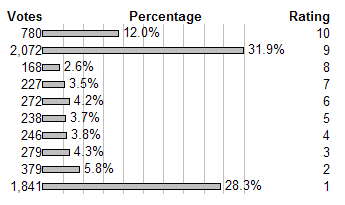 I have not yet seen the new Lindsay Lohan movie,
I Know Who Killed Me. But it was being advertised on some of the web sites I was visiting today, so I toddled over to the
Internet Movie Database to check it out. I find the overall user vote very persuasive (Anime excepted, because there's little Anime that I enjoy) and this movie scores a very low 4.5/10. Most stuff above 7.0/10 is pretty reliable, and the highest score is in the high 8s.
I have not yet seen the new Lindsay Lohan movie,
I Know Who Killed Me. But it was being advertised on some of the web sites I was visiting today, so I toddled over to the
Internet Movie Database to check it out. I find the overall user vote very persuasive (Anime excepted, because there's little Anime that I enjoy) and this movie scores a very low 4.5/10. Most stuff above 7.0/10 is pretty reliable, and the highest score is in the high 8s.
The front page user comment, however, indicated considerable enjoyment of this movie and remarked that 'I pretty much anticipate the movie to join the lot of "love them or hate them" flicks'. Easy way to check that out. Click on the number of people who voted for (or against) the movie and it takes you to a demographic breakdown and a histogram of the scores given. That's the graphic I've reproduced here. No doubt about it, this really is a 'love it or hate it' movie. Perhaps the ultimate one.
Interestingly, it scored much higher amongst young females that anyone else.
I didn't actually watch Die Hard 4.0 (known to Americans as Live Free or Die Hard) the other day when I received it. But on Friday I spoke to Pioneer about this Blu-ray disc's behaviour in its BDP-LX70A player. I wanted to know whether any new firmware was available to address this issue (ie. the disc starts up with a bright red screen with yellow text saying 'This player is not equipped with the latest firmware to give the optimal video and audio presentation').
Pioneer weren't aware of any. I plugged the player into my network and ran the firmware update procedure, but the player reported that the firmware was up to date.
Anyway, while I had Pioneer on the phone I fired up the player and tried to play the disc so I could explain more fully what was happening. A message was presented by the player: 'This operation is prohibited by this disc'. That is, the disc apparently would not allow itself to play. That was weird. After fiddling with switching the player on and off a few times, I managed to the get the disc playing again.
Last night it's Australian election night. I watched the coverage for a couple of hours and once it was clear what was going to happen, I decided to watch the movie. Same problem with the disc (playback prohibited). The only way I could get it to work was to play another Blu-ray disc for a few minutes. Eject that, switch the player off and then switch it back on again. I pressed on through the red 'your player is inadequate' screen and started enjoying the movie. If the video or audio were less than optimal, it wasn't obvious to me. After an hour or so, I thought I'd better check on the election, so I paused the player and went back to TV input. The concession and victory speeches were about to start, so I watched them. During that, the Pioneer powered itself down (it has a default power down if left on pause for a while, but you can switch it off, which I hadn't).
So I try to start up the DH4 again, and get the 'prohibited' message. I switch it off and on, I switch discs and then go back to DH4. All to no avail.
Okay, I'd been meaning to try the disc on the Panasonic DMP-BD10A Blu-ray player, so I plugged that unit back in and whacked in the disc. After a few moments, the disc starts playing. No 'play is prohibited' messages. No red firmware warning screens. It just played.
I've been a little down on the Panasonic Blu-ray compared to the Pioneer for one main reason: the former lacks 1080p24 output. Panasonic doesn't seem to realise the importance of this. Having said that, I was able to run the Panasonic's output through the DVDO iScan VP50Plus to convert its 1080p60 to 1080p24. Also, the Panasonic won't output bitstream Dolby TrueHD and so forth (still, it internally decodes them to PCM and that sounds pretty good), and is restricted in its playback options (eg. no slow reverse with Blu-ray).
But on the plus side, the Panasonic is so very, very much faster than the Pioneer, it's a real pleasure to use.
Incidentally, I couldn't see any difference in the disc as played back by the Panasonic compared to the Pioneer (after 1080p24 conversion), and there appeared to be no differences in special extras, or in the very basic popup menu layout.
Recently I purchased a power meter. What with environmental concerns, and the Australian greenhouse agency making noises about banning certain TVs that fail to use sufficiently small amounts of power, I figured that it was something I really ought to start watching for myself.
So far it has been mildly interesting, with a wide range of power used. For example, one 50 inch plasma TV used 550 watts (using the standard IEC62087 test DVD) out of the box, while another used less than 320. That can be a significant difference in your power bill -- or in greenhouse gas emission if such things are of concern to you.
But perhaps I ought to measure other things related to environmental matters. How about paper usage? I've just reviewed a Harman Kardon home theatre receiver. The manual is a monster. Nine languages in one book, it weighs 1.46 kilograms. That's more than most satellite speakers.
It's funny how in just about all fields, we focus on certain particular matters and, often, ignore other things of equal importance.
Of course, since I am inclined to think we should use the environment to serve us, rather than apply ourselves to serving it, how much paper or electricity used by a product doesn't worry me.