Home Entertainment Blog Archive
Brought to you by your friendly, opinionated, Home Entertainment and Technology writer, Stephen DawsonHere I report, discuss, whinge or argue on matters related to high fidelity, home entertainment equipment and the discs and signals that feed them. Since this Blog is hand-coded (I like TextPad), there are no comments facilities. But feel free to email me at scdawson [at] hifi-writer.com. I will try to respond, either personally or by posting here emails I consider of interest. I shall assume that emails sent to me here can be freely posted by me unless you state otherwise.
This archive is for an uncertain period commencing Thursday, 14 June 2007
I must confess that in the Blu-ray vs HD DVD stakes, I've been somewhat partial to Blu-ray. I think it has been because of the larger capacity of the disc than HD DVD, at least in their first incarnations (HD DVD will be able to support 51GB on three layers apparently). And because Blu-ray was supported by Panasonic, Pioneer and Sony, which are brands that I respect. (No disrespect to Toshiba intended though, but three to one does carry a bit of weight with me.)
 But now I'm rapidly going off Blu-ray, and leaning towards HD DVD. For two reasons. First, the other day I purchased four Blu-ray discs from Amazon. They were
Chicago,
The Prestige,
Deja Vu and
King Arthur. I figured that I'd be safe from region code issues because none of these were new movie releases. Damn, King Arthur was released way back in 2004!
But now I'm rapidly going off Blu-ray, and leaning towards HD DVD. For two reasons. First, the other day I purchased four Blu-ray discs from Amazon. They were
Chicago,
The Prestige,
Deja Vu and
King Arthur. I figured that I'd be safe from region code issues because none of these were new movie releases. Damn, King Arthur was released way back in 2004!
But when they arrive, I find that all but Chicago were Region A encoded, and thus unplayable on Australian Blu-ray players. From now on, I purchase from overseas only HD DVD, or Blu-ray from Warner Bros. Why the latter? Because WB releases on both Blu-ray and HD DVD. It seems that they don't bother to apply region coding to Blu-ray, since the titles are on HD DVD as well. All four of the above titles are from Buena Vista. More information on Blu-ray region coding is here.
One strike against Blu-ray. The second strike? Today I received a test Blu-ray of Die Hard 4.0. No sooner does it load into the brand new, new model, Pioneer BDP-LX70A than the accompanying message shows up on the screen.
Blu-ray and HD DVD are supposed to be consumer devices. One should not be required to upgrade firmware on a consumer player to make it support discs for playback. As it happens, this disc does appear to play back okay, but the pop-up menu seems rather basic. What is it missing, if anything?
UPDATE (Thursday, 29 November 2007, 11:37 am): I have just received an email from Pioneer advising that a firmware update for the BDP-LX70A was released through Pioneer's service network on 21 November (the same day as the original post). Here are the details regarding the update:
MODEL: BDP-95FD, BDP-LX70AVERSION: 3.15
- Enhances BD-Java behaviour of certain BD titles "The Die Hard".
- Enhances BD-Java behaviour of certain BD title "Pirates of the Caribbean At World's End".
- Enhances BD-Java behaviour of certain BD title "Big Fish".
- Fixed the following two issues.
1) rarely won't play a certain BD title "Robocop".
2) sometimes output PAL video not NTSC (NTSC model only).
Nevertheless, the point stands that Blu-ray seems to be, compared to HD DVD, an unstable platform. Pioneer adds:
As we understand, there may be continuing issues such as this, as the firmware is set when the players are produced, yet the software manufacturers are releasing more and more titles with this interactive Java content after the release of our players. Hence minor upgrades from time to time may be appropriate.Incidentally, as far as I can work out the disc was fully supported by the Pioneer player once you'd gone past that message.I can assure you that we are doing our best to stay on top of this situation.
In the post immediately below this one, as explained in the update at the foot of the post, I talk about 1080i and 1080p issues which are not particularly relevant to the current fuss involving Smarthouse and Hitachi.
It turns out that the relevant Hitachi TV does, in fact, accept full 1080p signals. So what is the problem?
What the issue seems to revolve around is Hitachi's use of an ALIS panel in this TV. This is a Hitachi/Fujitsu co-development from a few years ago which simplifies the wiring in plasma panels. Instead of every pixel in the TV having its own two triggering wires, with ALIS panels each two horizontal rows of pixels have three sets of wires. Each row has one dedicated signal wire and a shared one. Consequently, the two rows of pixels cannot be triggered at the same time.
This yields some efficiency improvements, and apparenty increases the brightness of the panel against 'conventional' plasma technology. But it does mean that the panel is natively interlaced, not progressive.
But does this matter? As always with these things, it all depends on implementation. A truly interlaced panel will show one set of scan lines for about 20 milliseconds, and then the second set for 20 milliseconds. These are approximations, though, because plasma panels use phosphors to generate the light that you see. The electrical signal within each plasma cell is applied to some gas that generates a burst of UV light which excites the phosphors into generating visible light. This light isn't just switched on and off instantly. It bursts fairly rapidly into life, and then fades away.
One of the important design criteria for plasma (and CRT) TVs is the 'persistence' of the phosphor. That is, how long does the phosphor continue to glow after it has been excited. If it dies away too rapidly before the next screen 'refresh' (ie. the next frame is offered for display), the whole screen will appear to flicker. If it dies away too slowly, moving pictures will be smeared. The first effect could be seen with some expensive 100 hertz CRT TVs and CRT-based RPTVs before these technologies were overtaken by panels and projectors. They would display DVDs and SDTV gloriously, with a 100 hertz refresh. But if you gave them a progressive scan signal or a HD signal (1080i), they would kick back to 50 hertz and the full screen flicker was appalling.
CRT TVs generally didn't suffer significantly from 'combing' artefacts, despite the fact that fields from different frames were being kind of mixed up together. That's because the brightness of the phosphor on one scan line would have largely died away by the time that the scan lines immediately above and below it were drawn. Remember, they were drawn some 20 milliseconds later.
But you can't do that with a panel TV. Not if you want it to look at all watchable, anyway. What must happen with the Hitachi ALIS TVs is that half the scan lines are 'drawn' in a discrete instant in time, rather than painted down the screen over 20ms like CRT TVs, and then the other half are likewise drawn all together.
Given this, how can the picture look decent, without combing caused by the even field from one frame being displayed on the screen at the same time as the odd field from the next frame? On way would be to use phosphors with short persistence, so that each field has largely faded before the next is shown. But that would result in marked 'interline flicker'. Steady horizontal objects would move up and down between two scan lines fifty times per second. This would not be nice either. Furthermore, it would darken the whole picture because half the pixels would be switched off, more or less, at any one time.
Another solution, and I suspect the one used by Hitachi, is to break with tradition. Why should fields be displayed 20 milliseconds apart from each other? Remember, the screen phosphors are kicked into life, and then they glow for a while on their own. So let's say that the odd scan lines of the frame are fired off, and then the even ones are fired not 20ms later, but 1ms later. They would be so close together in time that the frame would be almost entirely progressive. In fact, you could say that the panel is 95% progressive, 5% interlaced. The residual combing would be so low in level to be imperceptible.
All this is supposition on my part, thinking through how one could employ the ALIS structure of plasma panel to produce a high quality picture. The timings may be different. The second field may have to fire 5ms after the first one, or maybe only 0.5ms. I don't know and I will endeavour to find out. But I would be very surprised if it fires the full 20ms later because the picture quality problems would be pretty obvious.
Over at Smarthouse, David Richards seems to have set the cat loose amongst the pigeons over the issue of Hitachi advertising its TVs as 'Full HD'. Richards argues that because these TVs accept only a 1080i signal, not a 1080p one, they are not full high definition.
He assembles a wide range of opinions uniformly in support of his case.
Unfortunately, things aren't quite so simple. I should add that I have yet to review any of the subject TVs, so I cannot offer an opinion as to their capabilities. But I can say that 1080i can indeed to 'Full HD'.
The issue is complicated by the use of the same term to describe two -- actually, three or even four -- different things. First, there is the signal. HD DVD and Blu-ray players can deliver all the usual output resolutions (480i, 576i, 480p, 576p, 720p and 1080i). Almost all of them also deliver 1080p. 1080p can, in turn, be delivered in six different forms (at 24 frames per second, 25fps, 48fps, 50fps, 60fps and 72fps). Of these, all current 1080p-capable Blu-ray and HD DVD players support 50 and 60fps, and some also support 24fps. That is really a story for another day. What's important here is what the differences are between 1080i and 1080p, at whatever resolution. So let us just talk about Blu-ray and HD DVD, and them delivering their video at 1080i60 versus 1080p60.
The problem with the Hitachi TVs seems to be that they will not accept a 1080p signal, only a 1080i one.
The other common use of the term is to describe the 'resolution' of the display. I have for the last few years been using Full HD or True HD to refer to a panel resolution of 1,920 by 1,080 pixels, regardless of whether or not the display is capable of accepting 1080p signals. It appears that these Hitachi TVs do indeed meet my criterion for being Full HD.
But if the TV can't accept a 1080p signal, doesn't that mean that its picture quality is poorer?
Not on that basis alone. If the TV has been well designed, there are in fact some slight, occasional, losses by delivering the signal in 1080i format rather than 1080p, but there is also a gain. The gain is simple: the amount of data having to be transmitted is halved. HDMI cabling quality is less of a consideration with 1080i than it is with 1080p.
Now, with a 1080p signal and a 1080p panel things are straight forward. The HD player grabs the digital data from the disc, decompresses it, and then sends it down the HDMI cable in the form of 60 frames per second. Since most HD discs are film sourced, and films are shot at 24 frames per second, there is an uneven cadence. The first frame is sent twice, the next one three times, the third twice, the fourth three times and so on. The display's job is simply to take each of these frames, pour each into its video memory and, when full, apply this to the display driver. Ideally, each pixel of the signal is displayed in its own allocated pixel on the panel. (In practice, some displays will not permit 1:1 pixel mapping, even with 1080p signals, and should be avoided.)
Things are quite different with a 1080i signal. The HD player takes each frame and breaks it up into two fields. One field consists of 540 horizontal rows of picture pixels: every second row of the full 1080 pixel height of the picture. The next field contains the rest. These are subject to 3:2 pulldown. This is a fairly complex procedure, and to understand this I refer you to my piece Progressive scan in PAL and NTSC. Refer particularly to the section 'NTSC -- where interlacing goes wrong'. The resolution in NTSC video is different (720 by 480 pixels, rather than 1,920 by 1,080), but the interlacing process is the same.
In short, a 1080i signal takes these frames and sends them in a decidedly weird, but regular, order to the display. Now here's the rub: the display can, if it has good quality video processing circuitry, completely reconstitute the original 1080p signal!
For example, today I am using Marantz's fine VP-15S1 home theatre projector. A truly wonderful unit this is. It incorporates Gennum VXP video processing. When I feed it a 1080i signal from HD DVD or Blu-ray, it is quite indistinguishable from when fed a 1080p signal. Or it has been so far with the tests I've got.
The one significant weakness of this projector is that you cannot 'force' it into film mode, so it could potentially misinterpret some film source material as being HD video sourced, and therefore apply a more complicated deinterlacing algorithm, reducing picture quality. It certainly does this from time to time with PAL DVDs delivered in 576i format, so I'd be surprised if it wouldn't do the same thing with Blu-ray and HD DVD. It's just that I have yet to identify suitable torture tests to allow me to closely examine this point.
I also use a DVDO iScan VP50PRO video processor. Amongst its many other virtues, this can also do the same trick, and can be forced into film mode, and so reconstitute a 1080i signal to a perfect 1080p one (and even deliver it at 24, 48 or 72 hertz if your display permits).
Once again, I don't know what kind of video processing the Hitachi TVs have, so they may not be able to do this. But I won't know that until I try it out.
In short, the ability of a Full HD display to accept a 1080p signal is not necessarily an indicator of quality (especially if it lacks 1:1 pixel mapping), but its inability does not necessary mean that it is incapable of displaying full HD pictures. It's just that the progressive scan business happens inside it, instead of outside it.
How competently it does this is the decisive issue.
How can you tell? Read suitable technical reviews that drill down into actual performance issues. If in doubt, purchase a 1080p display. The chances are higher that it will do a good job. After all, these days there's not good reason why a display wouldn't accept a 1080p signal other than penny pinching.
UPDATE (Wednesday, 14 November 2007, 11:19 am): Last night a pleasant fellow by the name of Jacob Campbell emailed me about this matter. He points out that the TV in question, the Hitachi P50X01 will indeed accept 1080p signals. So my discussion above is pretty much irrelevant to the current controversy.
When I wrote this item, I didn't know which TV the matter related to, nor did I particularly care. I was more interested in the general 1080i/p issue. The level of confusion about this seems immense.
For example, I drew the attention of Smarthouse (the online site that has launched the accusations against Hitachi) to this comment and received a call requesting permission to republish this piece. I declined (I write for too many competing publications), but indicated that fair quoting was acceptable. A few hours later a report on my discussion appeared at Smarthouse and, as far as I could tell, quoted this entire piece, but simply broke it up into sections with a little editorial comment wrapped around it. I was also given a byline as a coauthor. I objected, and within the hour half the piece had been dropped and my name removed from the byline. I mention this in case any readers saw the report with my byline.
What was interesting about this incident was not all that stuff, but the fact that Smarthouse apparently felt it relevant to use this discussion. The TV does accept 1080p singals, including 1080p24. So my discussion adds nothing to the debate. Which begs the question of how much Smarthouse knows about this particular issue.
Had I been writing specifically about this TV, I would have learned about the TV and offered a relevant opinion. As I do in the post above.
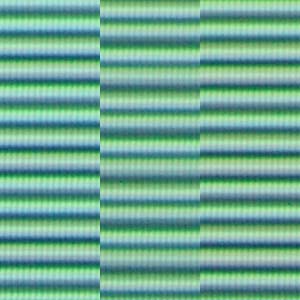 Your home entertainment display probably has a fixed physical resolution due to the pixel structure of its LCD, DLP or LCoS panel(s). Many modern DVD players and HD set top boxes can output the video with a vertical resolution of 480 or 576 or 720 or 1080 pixels. In most cases the vertical resolution of your display will not be the same as the original vertical resolution of the video signal.
Your home entertainment display probably has a fixed physical resolution due to the pixel structure of its LCD, DLP or LCoS panel(s). Many modern DVD players and HD set top boxes can output the video with a vertical resolution of 480 or 576 or 720 or 1080 pixels. In most cases the vertical resolution of your display will not be the same as the original vertical resolution of the video signal.
Consider: a PAL DVD has a vertical resolution of 576 pixels. The various displays on offer have vertical resolutions of 480, 576, 720, 768, 788, 1,024 and 1,080 pixels. The only displays of which I am aware with a vertical resolution of 576 pixels are projectors based on the Matterhorn digital micromirror device, of which there are very few models. So almost certainly your PAL DVDs are going to have to be scaled to the correct size for your display.
Last night I was fiddling around with the output settings of a new Pioneer DV-LX50 DVD player, which can upscale all the way to 1080p. I was using an Optoma HD-81LV DLP Projector with a native resolution of 1,920 by 1,080 pixels. I played one of my test DVDs. This is in PAL format and the picture consists of 288 horizontal black lines, interspersed with 288 horizontal white lines. Looking at this vertically, each output pixel alternates between black and white.
The graphics to the right shows the results of three different scaling strategies I used. On the left, the Pioneer was outputting at a resolution of 576 -- native to the DVD -- and the scaling up to 1080 was performed by the Optoma. On the right the Pioneer was scaling up to 1080 and the Optoma was mapping each incoming signal pixel to its display pixels without alteration.
But for the section in the middle, I set the Pioneer to upscale to 720, so the Optoma then had to upscale from 720 to 1080. In other words, the picture was scaled twice.
The fine grid you can see in the pictures is the actual pixel structure of the projector. You can see that the horizontal black and white lines are more evenly spaced and more even in thickness for the left and right sections, where the image was scaled just once in each case, than for the middle section where the picture was scaled twice. On the full screen this is even more obvious.
What I didn't notice when I looked at the screen, but now becomes apparent since I've created this composite, is that the dynamic range has been reduced as well by the double scaling. The blacks are not as black, and the whites are not as white.
So, in general, don't scale twice. If your video source can't output a signal that precisely matches the display's resolution, then output the video at its native resolution and let the display do the scaling.
Next time I have a panel display with the common vertical resolution of 768 pixels, I shall repeat this test since this is a scenario applying to many installations.
 From time to time I mention moire as an artefact of video systems, often due to poor deinterlacing of progressive scan material. See for example
here, and
here, and
here (near Figure 2).
From time to time I mention moire as an artefact of video systems, often due to poor deinterlacing of progressive scan material. See for example
here, and
here, and
here (near Figure 2).
Here's a real world demonstration from my home, not from a video display. Some of our windows have external pull-down blinds made of a beige shade cloth. This is a fine weave, somewhat like flywire. The pattern shown is made by looking through both the regular fly screen on the window and the shade cloth. Interference patterns are caused, generating those swirly broader lines. As the breeze blows, these shift and curl and warp, they broaden and narrow, they alter from straight to curved and back again.
You often see moire patterns in the real world. Where you don't want to see them is on your TV display, generated by accident.
UPDATE (Friday, 30 November 2007, 10:49 am): This item is incorrect in the section concerning resolution. I have now determined that the Toshiba HD-XE1 does not output 1,921 by 1,080 pixels in 1080p24 mode, but the proper 1,920 by 1080 pixels. See the post Check, Recheck and Triple Check for more information.
When Toshiba launched its HD DVD players last year, in answer to my questions at the official launch, it seemed to be unaware of the whole 1080p24 vs 1080p60 thing. But a few months ago Toshiba Australia promised that by year's end their 1080p-capable HD DVD players would be able to output 24 frames per second video from movies.
This format, called 1080p24, provides the most natural looking video possible because it precisely matches the rate at which the film camera shoots the film. Processing is reduced, the notorious '3:2' pulldown is eliminated, and the picture moves smoothly and realistically.
I confess to then being a little skeptical, but a couple of weeks ago the firmware upgrade to support 1080p24 was released without fanfare. I only noticed because the first thing I did on taking a Toshiba HD-XE1 out of the box was plug it into my computer network and run the 'update' procedure. If you're planning on doing the same, allow the unit an hour or so to do its stuff. When it had finished, the firmware was set to the latest v.2.5.
It certainly seemed to work well enough, generally providing improved motion smoothness on various scenes, although there was the odd lip sync issue, which has also been mentioned in some forums. I used the unit with the new InFocus IN82 1080P DLP projector and a Sony HD LCD TV. One thing that puzzled me slightly was that the InFocus signal information screen reported that the signal was at a frequency of 24.00 hertz. So what? That's what it's supposed to do, eh?
Well, actually, no. The real frame rate for these movies should be 23.98 hertz. It all has to do with NTSC's frame rate of 60 hertz, which isn't 60 hertz at all. For historical technical reasons, the introduction of colour to US TV saw the frame rate reduced from 60 to roughly 59.94 hertz (more precisely: 60/1.001). This translates 23.976 hertz (normally reported as 23.98) for nominally 24fps systems. Indeed, when I play Blu-ray from a 24fps capable player, or convert HD DVD's 1080p60 to 1080p24 using my iScan VP50PRO video processor, the Infocus reports the frequency as 23.98 hertz.
This was a small puzzle that I didn't bother to pursue, other than idly thinking that maybe this was the source of the lip sync problem. But last night I noticed something I missed earlier. The InFocus IN82 signal info screen reported that the Toshbia HD-XE1, when set to 'up to 1080p/24Hz' output, was actually delivering a slightly odd resolution.
Here's what the InFocus reports with a regular 1080p24 signal, in this case delivered by the iScan VP50PRO:
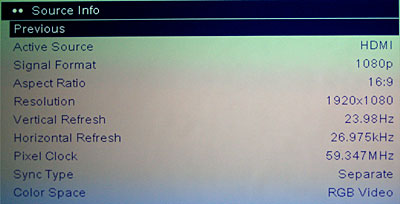
And here's what the projector reports with Toshiba's version of 1080p24:
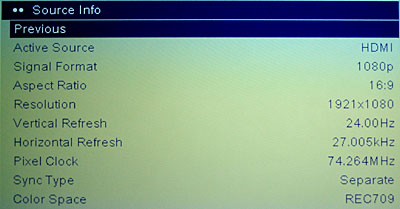
You can see the difference on the vertical refresh line that I've discussed. But now look at the resolution line. The normal signal is 1,920 by 1,080 pixels, whereas the Toshiba appears to be outputting 1,921 by 1,080, or one extra pixel in the horizontal dimension. Weird.
Sometimes displays report slightly different information due to rounding errors and such, so I thought I'd better confirm this. I figured that if I used a 1080p high resolution test disc, with an image which switches on and off each pixel in a regular grid, this should show marked distortion with this small amount of scaling. So I used the HD DVD version of Digital Video Essentials and chose the phase test. Here it is how it should look. This was delivered by the Toshiba HD-XE1 with its output set to 1080p60 (the InFocus IN82 reported a resolution in this mode of the correct 1,920 by 1,080 pixels):
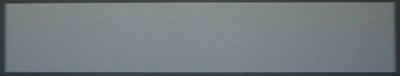
This looks as it should. But here is the same pattern, delivered by the same unit, but with its output set to 1080p24:
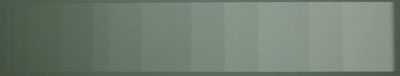
This banding is a very low frequency version of the 'beat' I talk about here.
To give you a better sense of this test picture, here is a closeup showing the individual pixels, first for the output delivered at 1080p60, and therefore at the correct horizontal resolution:

And here with the output delivered at 1080p24, and therefore with one pixel too many horizontally, causing a pattern:

It looks like another firmware upgrade may be required.
The first plasma display I reviewed was the Pioneer PDP-V401E, way back in 1998. Then, this 640 by 480 pixel unit cost $17,000 and I thought it was pretty amazing. Since then, plasma TVs have got better and I've got more discerning. In general, I've got more discerning faster than plasma TVs have got better, so I've usually found some element of picture performance unsatisfactory.
That was until now. With Pioneer's new range of Kuro plasma TVs, plasma has caught up and overtaken my higher standards.
It first started a couple of weeks ago when I went to Pioneer Australia's Melbourne headquarters. They had set up a couple of the new Kuros in a fairly dark conference room. There was a fifty inch one, sitting next to a seventh generation Pioneer (the previous model, the PDP-507XDA) and a Sony Bravia X-Series LCD and a recent Panasonic 50 incher plasma. What intrigued me on entry was the new 42 inch Kuro at the end of the room facing me. Its screen was black. But was it on, or was it off?
Except in the very brightest rooms, I can always tell if a plasma TV is switched on, even if it's showing a full black picture. But I couldn't be certain with this one, despite the dim room.
Yes, it was on. The blue indicator light was showing, so it must have been.
There are four new Kuro TVs, as follows:
| Model | PDP-428XDA | PDP-508XDA | PDP-LX508A | PDP-LX608A |
|---|---|---|---|---|
| Size | 107 | 127 | 127 | 152 |
| Resolution | 1,024 x 768 | 1,365 x 768 | 1,920 x 1,080 | 1,920 x 1,080 |
| Contrast ratio | 16,000:1 | 16,000:1 | 20,000:1 | 20,000:1 |
| RRP | $4,699 | $5,699 | $7,499 | $11,999 |
I trust those contrast ratio specifications. These are not 'dynamic' numbers, but the native performance of the panel, regardless of whether the screen content is bright, dark or mixed. For example, a test Blu-ray had a colourful small flower in the middle of a full black background. On the Kuro PDP-508XDA it just popped out, almost hovering above this absence of anything behind it, unlike the other large TVs in the room, which all seemed muddy by comparison (especially the LCD).
Pioneer had some nifty test clips on a Blu-ray disc showing how good the TV was an deinterlacing 1080i, eliminating mosquito and block noise, and so on. It seemed to do all this perfectly, unlike all the others. So I whipped out my deinterlacing torture test DVD, expecting to find a flaw in the processing. After all, Faroudja DCDi and Silicon Optix HQV in their 'Auto' modes always fail at points on my two main test clips. Bloody hell, the Kuro processed them all perfectly. Unbelievable.
I went upstairs to another (darkish) room where they had the full 1080p 50 inch model, and it simply repeated this performance.
What else is there? All four models come with three HDMI 1.3 inputs, all support 1080p24 and, indeed, not only support it but present it at the correct frequency so Blu-ray movies are silky smooth if you have a Pioneer or Sony BD player, or a Playstation 3. All have both analogue and HD digital tuners. All have a USB port for photo display. All come with a five year warranty, toll free customer support line, free delivery, free installation, free in-home demonstration.
They aren't cheap, but they are magnificent.
I undertook on the Beyonwiz forum to explore further the output characteristics of the Beyonwiz video section. I have held off doing this for a few days because what I wanted to do was compare its 576p and 1080i output with 576i output of the video direct into a decent quality display device. But I didn't have any ready way to deliver 576i over HDMI to the Epson EMP-TW1000 projector that I'm using.
However, today I was testing the Panasonic DMR-EX77 DVD recorder and, much to my surprise, I discovered that Panasonic has implemented 576i output over HDMI. Not that it needs it all that much because it has pretty good deinterlacing itself. Well done Panasonic.
Anyway, I burnt my test video to a DVD so I could deliver it that way. I took photos of the bottom right corner of the test pattern (shown by the red rectangle) with the video delivered in three ways.
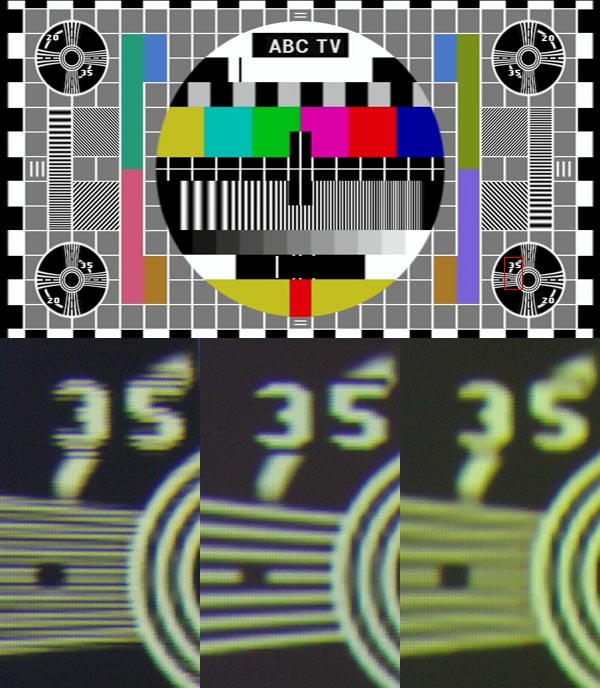
The detail at the left is the Beyonwiz DP-P1 outputting this video at 1080i over HDMI. The one on the right is this unit outputting it at 576p. The one in the middle is the Panasonic outputting the video at 576i, and letting the Epson do the deinterlacing.
This is why I think a 576i output mode over HDMI is so important. (Don't worry about the colour and contrast differences. I think that was my camera. I'm only concerned with the detail here.)
Let me hasten to add that I think that all HDTV set top boxes produce similar problems, except for the Topfield TF7000PVRt. It is the exception only because it actually does offer 576i out.
Someone on the DTV Forums recently posted a snippet of an ABC test pattern that he'd captured from ABC 2 digital TV. It's 38MB, but he also posted a shorter trimmed version coming to 8MB (link here).
That snippet is going to take its place on my DVD suite of deinterlacing test patterns. I've just done a couple of tests to see how it is affected by different deinterlacing techniques. See the following graphic.
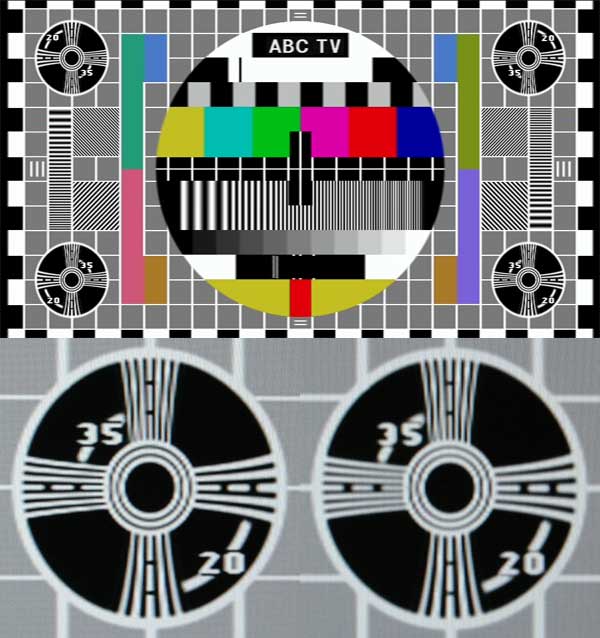
Obviously the top section is the whole pattern. The bottom two sections are closeup photos I took of my computer screen showing this pattern played in Cyberlink PowerDVD. I photographed the bottom right resolution circle. The one on the left is with deinterlacing forced into a simple weave. The one on the right is with bob deinterlacing.
My claim that bobbing reduces sharpness and resolution appears to be borne out here. Look at where the white line to the right of the circle abuts the one to the left of the other circle. Check out the seven white lines on the left side within each circle. Look at the definition around the digits, especially where they cross the curved lines.
Now look at the vertical curved lines. There's really nothing much to pick between these in the two pictures. Likewise, look at the 'hole' in the centre of the '0' in '20'. Pretty much the same. Bobbing does not affect horizontal resolution, only vertical resolution.
As it happens, I took these photos from my computer monitor because I presently don't have any way of properly producing a 'weave' through my system as set up today. Soon I will be obtaining a DVD VP50 Pro which will enable me to replicate this on a projector, and I'll do so then. But I am confident that the HD set top box on which I played this was using bob deinterlacing. As well as being soft, there was a vertical jitter in the horizontal lines.
As it happens, this particular video is interlaced, but there are only three small areas of the screen which are moving. The main part is the two vertical lines in the horizontal black bar near the bottom of the large circle. These move horizontally across the width of this black bar, bouncing back at each end. In fact there is only one line, but because this is interlaced the line is completely separated in the two fields and appears in this shot as two lines. There are also a couple of hard-to-see pale coloured scan lines that swap around between each other at the edges of the background section. These can't be seen in this shot.
A good motion adaptive deinterlacer will bob these moving sections of the picture, but weave the rest producing mostly the higher detail seen in the 'weave' detail at the bottom left.
The other day, rather than regale my long-suffering family with yet another public policy rant, I knocked off an oped on a matter of high tech that has, unfortunately, become a political football.
After shopping it around for a while, it found a home in The Canberra Times (if you've written something you reckon is okay, don't give up just because of a rejection or two), published today. But I had forgotten all about it until this evening. So I hit the Times website and made sure it was there. Then I went down the shop and bought a copy.
It was only when I got home that the irony of it struck me. There I was, seeking a copy of my article on broadband internet access, but the web copy wasn't good enough for me. I had to get the old-fashioned printed copy.
When I was on the scrounge for Blu-ray discs last year (it's difficult reviewing Blu-ray players when you don't have any discs), I hassled various movie distributors until they shot a few my way. One company to come through was Twentieth Century, which sent
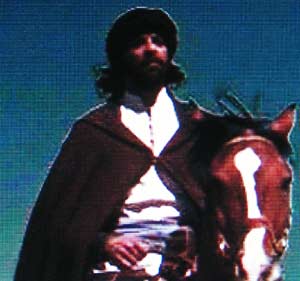 over a bundle. All of them were so-called 'Test Molds', including a copy of the first dual layer Blu-ray disc,
Kingdom of Heaven. The only problem was this disc was very flakey. It only occasionally worked at all in the first two Blu-ray players I tried, the Samsung and Panasonic models. And when it did work, it would stop half way through the movie.
over a bundle. All of them were so-called 'Test Molds', including a copy of the first dual layer Blu-ray disc,
Kingdom of Heaven. The only problem was this disc was very flakey. It only occasionally worked at all in the first two Blu-ray players I tried, the Samsung and Panasonic models. And when it did work, it would stop half way through the movie.
Naturally I took the opportunity to try it out in the new Pioneer player. With this player -- and the LG Super Multi Blu hybrid Blu-ray/HD DVD player -- it started properly and promptly every time I inserted it, but with both players it also stopped halfway through.
So what's up with this disc? Perhaps it's faulty, or perhaps it doesn't contain the second layer at all. In any case, with every Blu-ray player it stops in Chapter 32 at precisely 93:38.
But there's another fault with this disc, one which may well transfer through to the release version: a halo. At the start of Chapter 17, a couple of the characters are riding their horses to some town (I haven't actually watched the movie yet, and won't until I get a working copy). I happened to pause the disc on this scene, and was amazed! Truly, the sloppiest cut and paste seen in a big budget movie.
This 'halo' was apparent through most of this short riding scene, but didn't seem to appear in any of the other places in the movie I sampled, including many similar scenes. But notice how deep the blue of the sky is in the shot I've placed here. The only way you could film that live would be with a polarising filter and, in my experience, this scene's sky is too deep a blue even for that technique. So my guess is that the film makers decided that the sky was too light in this scene and decided to deepen it in post production. But not very well.
Interestingly, so far as I can tell, no one else seems to have noticed this.